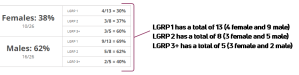Calf Report
To add this widget to your Dashboard or Overview page, check the box for it under the Herd category in the Page Customization options.
To view this widget on a Dashboard or Overview Page, your user account must be assigned to a Role with Herd Read permissions. See Edit Dairy User Permissions and Manage Dairy Roles for more information.
The Calf Report widget shows how many calves were born in the past 7 days. The following example shows the condensed report, in which the yellow part of the chart illustrates the number of calves born alive in the past 7 days. Any calves that died at birth or thereafter are illustrated by a gray portion of the chart.
Click the + Show More Info link at the bottom right of the widget to view the details behind the chart. As shown in the example below, the expanded view provides a quick glance at the total number of live and still births. These numbers are further broken down into the percentage and number of females vs. males. The data for females and males is then further broken down into the specific percentage and number by lactation group.
In this example, 26 calves were born alive, and the detailed data indicates:
- 10 were female
- 16 were male
- 13 were born from LGRP 1:
- 4 of those 13 were female
- 9 of those 13 were male
- 8 were born from LGRP 2:
- 3 of those 8 were female
- 5 of those 8 were male
- 5 were born from LGRP 3+:
- 3 of those 5 were female
- 2 of those 5 were male