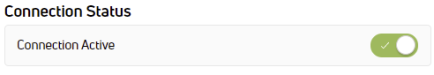Activate Cowfile Backup Sharing
This feature/option is available only for DC Unlimited subscribers. MyDC subscribers will not see it in PULSE.
Click here to learn more about the different versions of PULSE.
Only users who are assigned a Role with Integrations Management permissions can connect partner integrations. See Edit Dairy User Permissions and Manage Dairy Roles for more information.
VAS offers DairyComp Unlimited dairies the option to quickly and easily share their most recent DC305![]() DairyComp 305 - VAS Dairy Management Software cowfile backup with
DairyComp 305 - VAS Dairy Management Software cowfile backup with
Follow the steps below to connect the integration and begin using the DC305 Cowfile Backup feature:
You can configure your DC305 system to back up its current configuration and setup data. This process is sometimes referred to as "backing up to the cloud."
To learn how to configure your system to create regular backups, follow the steps in Back DC305 Up to the Cloud in the DC305 online help.
- In PULSE, navigate to Partners > Integrations Gallery and locate your herd analytics partner.
- Click See Details or See Requirements on your partner's card.
- Review the Connection Instructions on the right side of the page. Then click the Connection Status toggle and verify the status switches to Active.
-
If you decide to stop sharing your cowfile with your herd analytics partner, click the toggle to disable the connection.