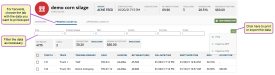Print and Export WeighComp Data
You can print and save your transaction and harvest load data for your records or future reference. Follow these steps to print or export your data:
- Go to the WeighComp page with the data you want to print or export.
- For transaction data, go to the Transaction Management page.
- For harvest data, go to the Harvest Management page and click on a harvest to view its details. Then click on the tab with the data you want to view (Overview, Pending Loads, or Approved Loads).
- If necessary, filter the on-screen results to show the data you want to print or export.
- Click the Options button
 and choose a print or export option.
and choose a print or export option.- Print (to a printer configured for your computer)
- Export as PDF
- Export as CSV
The export options above create a file on your computer that can then be opened using an appropriate application.