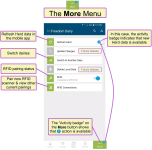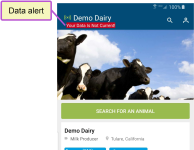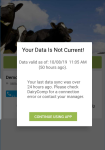Manage Mobile App Data (v1)
Manage Mobile App Data (v1)
![]()
While your mobile device maintains an active WiFi or data connection, the VAS PULSE Platform mobile app automatically checks for herd updates. When new data is available for download, the system displays a numbered activity badge on the More button.
![]()
Follow these steps to refresh herd data:
- Go to the mobile app Home page.
Note that for DairyComp Unlimited subscribers, the More button will display an activity badge when new data is received from on-premise DairyComp or PULSE (see example above).
- Tap the More button to open a page of more options in the app.
- Tap the Refresh Herd button at the top of the page.
- Allow the app a few moments to refresh the herd data. The required time will vary based on the amount of data that needs to be updated, as well as the speed of your WiFi or data connection.
- Once the herd data is refreshed, you will find your dairy's most recently available herd information within the mobile app.
You can switch to another dairy at any time by tapping the More button and then tapping the Switch to Another Dairy button in the More menu (see example above). If the list of available dairies does not appear to be correct, see Refresh My Dairies List to update it.
The Android version of the mobile app supports most RFID scanners and wands that can establish a Bluetooth connection with your device, and you can pair with them directly through PULSE app. See Work with RFID Scanners (v1) for more information.
The mobile app displays an Integration Status Alert if it detects that the data from on‑premise DairyComp 305 has not been synchronized with PULSE for 24 hours or more. This is a critical error that requires immediate attention to ensure that all animal information, worklist![]() A worklist is a structured list of tasks or animals requiring attention, typically used to organize and prioritize work. In PULSE and the mobile app, worklists identify animals that need to be seen by dairy workers or animal health experts for specific reasons, such as pregnancy checks or treatment in a hospital pen. details, and event data continue to sync correctly with the PULSE and mobile app.
A worklist is a structured list of tasks or animals requiring attention, typically used to organize and prioritize work. In PULSE and the mobile app, worklists identify animals that need to be seen by dairy workers or animal health experts for specific reasons, such as pregnancy checks or treatment in a hospital pen. details, and event data continue to sync correctly with the PULSE and mobile app.
The alert displays below the dairy name when your device is online, and if you attempt to use the app when your data is out of sync, the system displays a pop‑up warning to ensure that you want to continue using the app with potentially expired data.
The error may result from a connection issue between DC305![]() DairyComp 305 - VAS Dairy Management Software and PULSE, in which case you should contact your manager or office staff to verify that DC305 is running normally. See Integration Status for more information on troubleshooting PULSE connection and data issues.
DairyComp 305 - VAS Dairy Management Software and PULSE, in which case you should contact your manager or office staff to verify that DC305 is running normally. See Integration Status for more information on troubleshooting PULSE connection and data issues.