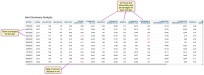View RumINSIGHT Data By Herd
To use this feature, your VAS PULSE Platform user account must be assigned to a Role with Herd Read permissions. See Edit Dairy User Permissions and Manage Dairy Roles for more information.
Click the By Herd tab on the RumINSIGHT report to view testing data for the entire herd. The top of the page contains a summary of the data by test day. Beneath that are graphs showing the production trend of the three main fatty acid types (de novo, mixed, and preformed), as well as graphs regarding herd fat and protein.
Expand the sections below to learn more:
The Herd Summary Analysis table shows a detailed breakdown of fatty acid test results arranged by test day.
Follow these guidelines when viewing the data in this table:
- The Testday column can be sorted in either ascending or descending order. (See Testdays to learn more about test day data.)
- The table displays summary data for all three types of fatty acid—de novo, mixed, and preformed.
- Data values that are of concern (i.e., warnings) display in the table in red.
The trend graphs show the progress of production for each of the three types of fatty acids (de novo, mixed, and preformed) over a range of test days. An example of a De Novo Trends graph is shown below.
Move your cursor over the test days in the graph to display precise information for each of the following:
- Standard Deviation
 A measure that is used to quantify the amount of variation or dispersion of a set of data values. (displayed in dotted red)
A measure that is used to quantify the amount of variation or dispersion of a set of data values. (displayed in dotted red) - Herd Mean (displayed in dotted light blue)
- Testday Herd Value (displayed in solid gold)
- Benchmark (displayed in dotted green)
In addition to the three fatty acid graphs, there is also a trend graph for Herd Fat and Protein. This graph works in the same manner as the other trend graphs and displays the following data:
- Herd Mean Fat % (displayed in dotted gold)
- Herd Testday Fat (displayed in solid gold)
- Herd Mean Protein % (displayed in dotted light blue)
- Herd Testday Protein % (displayed in solid light blue)
- Benchmark Fat % (displayed in solid green)
- Benchmark Protein % (displayed in solid dark blue)