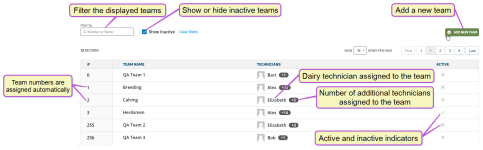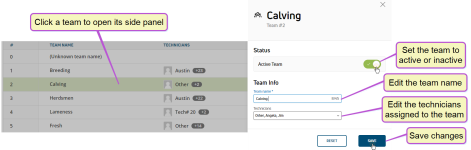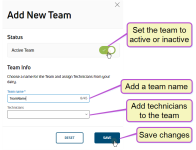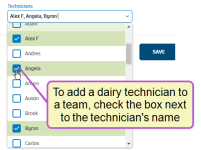Teams
All users assigned to a role with Herd Read permissions can view this feature.Only users who are assigned a role with Herd Write permissions can edit data or customize settings.
See the topics below to learn more:
The Teams page allows you to view and manage groups of dairy technicians by the types of tasks they typically perform. This allows you to control the types of events each team can enter in your Event Definitions. From this page you can see all of your dairy's teams, if they are active, and which technicians are assigned to each team. You can find this feature under the DairyComp/MyDC menu > Settings option on the Health Settings or Reproduction Settings tabs.
- Click on the applicable team in the list and then make your changes in the side panel on the right.
- Click in any of the following fields to change their values:
- Active Team: Toggle the team between active and inactive.
- Team name: Edit the name of the team.
- Technicians: To add or remove a dairy technician to the team, check or uncheck the box next to the dairy technician's name.
To revert back to the original values for the technician, click Reset.
- When you are done editing the team, click Save.
The system displays a message at the bottom of the page, confirming that your changes were saved.
- Toggle the Active Team field to indicate whether the team is active or inactive.
- In the Team name field, enter the name of the team.
The name must not exceed 45 characters.