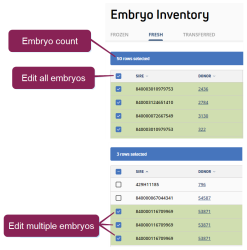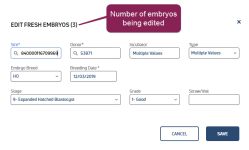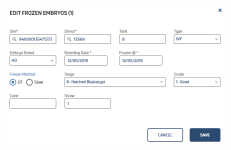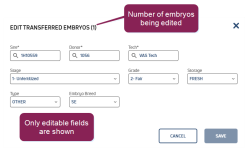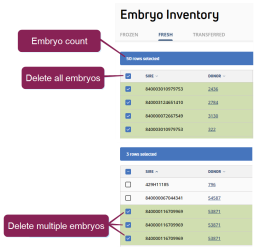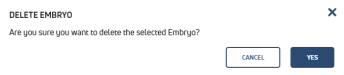Manage Embryos
Only users who are assigned to a Role with Herd Write permissions can use this feature. See Edit Dairy User Permissions and Manage Dairy Roles for more information.
After adding embryos to inventory or completing embryo transfers, you have the option to edit or delete fresh, frozen, or transferred embryos.
On each edit screen, only editable options are shown. All required fields are marked with the * (asterisk) symbol.
To edit or delete an embryo, go to the Frozen, Fresh, or Transferred tab and do the following:
- Check the box in the top row to select all embryos, or check multiple embryo rows to select them. The count of selected embryos displays above the table:
- Click the multi-edit icon
 in the top row to open the embryo details pop-up window.
in the top row to open the embryo details pop-up window. - Update the embryo details. The total number of embryos being edited displays at the top of the screen.
- Click Save.
- Check the boxes for multiple embryo rows and then click the multi-edit icon
 at the far right of the top row -OR- click the edit icon
at the far right of the top row -OR- click the edit icon  on an embryo row to edit a single embryo. This opens the embryo details pop-up window.
on an embryo row to edit a single embryo. This opens the embryo details pop-up window. - Update the embryo details.NOTE: Recipient and transferred date cannot be edited for transferred embryos.
- Click Save.