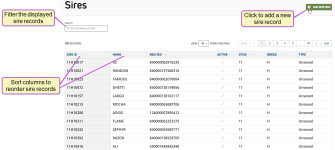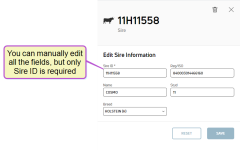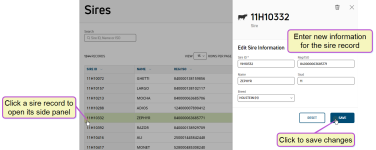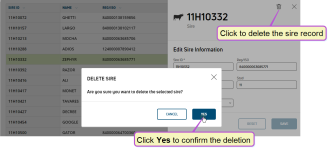Sires
All users assigned to a role with Herd Read permissions can view this feature.Only users who are assigned a role with Herd Write permissions can edit data or customize settings.
See the topics below to learn more:
- Sire ID
 Identifier: Animal's sire ID
Identifier: Animal's sire ID - Name: Animal's common name
- Reg
 Animal registration number/ISO
Animal registration number/ISO International Organization for Standardization, a global organization that promotes commercial and industrial standards.: Animal's registration number or ISO ID number
International Organization for Standardization, a global organization that promotes commercial and industrial standards.: Animal's registration number or ISO ID number - Active: Indicates whether the animal is active or inactive
- Stud: Semen company identification. For a listing of standard identifiers for the US, see NAAB Stud Codes.
- Breed: Two-letter abbreviation for the breed of the animal's sire. Common Cow breeds include the following: HO = Holstein; JE = Jersey; AY = Ayrshire; BS = Brown Swiss; GS = Guernsey; MS = Milking Shorthorn; XB = Beef cross-breed; XD = Dairy cross-breed.
- Type: Identifies the type of semen used to conceive the calf:
- Sexed: Semen that has been analyzed and sorted based on the X/Y chromosome in the individual sperm cells. For dairy cows, this type of semen has mostly X-chromosome sperm cells to increase the likelihood of producing heifer calves.
- Unsexed: Semen that has not been sorted based on the X/Y chromosome in the sperm cells.
Click on a sire record in the Sire list to view its details, such as the animal's Sire ID, name, and breed, in a side panel.
To add a sire on the Sires page, click Add New Sire or select DairyComp/MyDC
Begin typing the sire ID, name, or REG/ISO ID in the search field. If existing sires match your search, they show in your search results. Click on any match to begin adding the sire.
If no sires match your search, use the Add option to add the new sire.
Verify or enter the Sire Information and click Save.