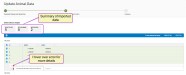Update Animal Data
Only users who are assigned to a Role with Herd Write permissions can use this feature. See Edit Dairy User Permissions and Manage Dairy Roles for more information.
The Platform Update Animal Data feature offers the ability to import sire mating, maternal pedigree, animal identification, and genomic data using a CSV file from any provider. This additional flexibility extends the power of Platform herd management capabilities for reporting and tracking purposes and helps you leverage critical animal data from multiple sources.
You can find this feature under the DairyComp/MyDC > Animals menu.
Expand the sections below to learn more:
Use the guidelines below to download the template file, add animal data, and upload the CSV file to Platform.
- Select your data type and required options. The template file adjusts to match your settings.
- Use the template to add your data and upload the file.
 Click here for supported item details
Click here for supported item details- Sire Mating: The top three mating sires for your herd can be imported as SIR1
 1st choice mating sire, SIR2
1st choice mating sire, SIR2 2nd choice mating sire, and SIR3
2nd choice mating sire, and SIR3 Sire preference 3
items.
If PULSE
identifies a match already exists in your dairy's sire table, the existing sire is linked.
Sire preference 3
items.
If PULSE
identifies a match already exists in your dairy's sire table, the existing sire is linked.
- Maternal Pedigree: Pedigree data for your herd can be imported for maternal grandsire (MGSID) and maternal great grandsire (GGSID). If PULSE identifies a match already exists in your dairy's sire table, the existing sire is linked.
- Genomic Sampling: Upload your genomic sampling data to import your sample data (GSAMP) for a specific date (GSDAT). Both items are required for each animal.
- Unique Identification Tags: Identification details for your animals can be imported based on electronic ID
 Identifier (EID
Identifier (EID 15-digit electronic ID number associated with the animal eartag) to support multiple unique ID items:
15-digit electronic ID number associated with the animal eartag) to support multiple unique ID items: - REG
 Animal registration number: Registration ID
Animal registration number: Registration ID - TRANS: Transponder ID
- RESP: Responder ID
- REG
NOTE: Your dairy many have additional custom identification items available. PULSE includes all available IDs as options during the import process. PULSE also checks for duplicates within the herd for all live animals.IMPORTANT: If you are missing data for an animal, leave the field empty to avoid replacing any existing PULSE data. Make sure the file extension remains CSV. If you change the extension, the file upload will fail, resulting in an Invalid File Type error. - Sire Mating: The top three mating sires for your herd can be imported as SIR1
- Click Continue to preview and confirm the data.
Platform previews the animal data being imported with a summary and, if applicable, errors or warnings. Hover over the error/warning icons to display the full error message.
If necessary, return to the template file to resolve errors or missing data and upload the file again. When ready, click Import to continue.
Your updated data is available from each animal's CowCard after the import completes.