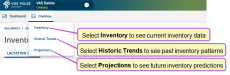OneView
OneView dashboards in PULSE
Navigate to your Company View, then click the OneView tab, and select a view from the drop-down list to start viewing your company's inventory. Select Inventory to view your present inventory, select Historic Trends to view your past inventory, or select Projections to see future inventory predictions.
Company features are only available when viewing a company in Platform, not when viewing a dairy. To access company features, a member of the company must invite you to connect with it. See Invite a User to Your Dairy for more information.
See the topics below to learn more: