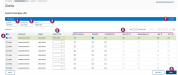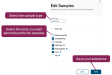Submit Zoetis Genomics Samples
You can submit samples for genetic testing to the Zoetis Genomics Integration directly from PULSE. Open Partners > Zoetis > Submit Samples to submit one sample at a time or multiple samples at once.
On the Sample Submission Dashboard page, the system lists all the samples that are eligible for submission. Follow the steps below to continue:
- Herdcode: Select the sampled herd's herdcode.
- Time Interval: Select the time shown in the results: Last 30 Days, Last 60 Days, or All Dates.
- GSDAT: Select the dates you collected the samples.
- Select Animal Samples: Check the boxes next to animal samples you want to submit. Check the box next to ID to select all the samples.
- Sample Type: Select the animal sample type from the drop-down list: Allflex Tissue Sample, Caisley Tissue Sample, Hair, Blood, or Semen.
- Tests: Check the box underneath the tests you want administered to each sample.
- Tests: Beta Casein A2, Clarifide, or Clarifide Plus
- Add-On Tests: BVD Test, Brachyspina, CVM, or HP
- Edit Multiple Animal Samples: You can edit multiple animal samples at once by clicking Edit at the top right corner. In the side panel, make your selections and save your edits.
- Submit Samples: Click Submit to submit the samples or click Save Draft to save your changes without submitting them.
Note that tests with an exclamation icon are add-on tests only and cannot be selected unless you select the base test first. Hover over the exclamation icon next to any add-on test to learn which base tests need to be selected before you can select the add-on test:
If you select Save Draft, your selections will be available the next time you open the Submission Sample Dashboard.
After you submit your sample selections through PULSE, Zoetis will send you a packing slip that you need to print and send with the samples.
You can check the status of your submitted samples on PULSE. See View Zoetis Genomics Submissions to learn more.