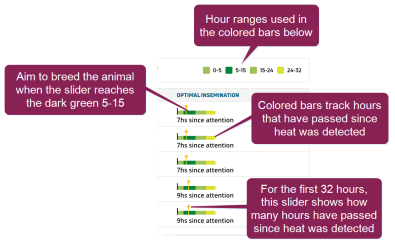Dairy Dashboard Widgets
View the example below for more information on the data shown in the dashboard widgets.
|
1
|
Urgent attention: Animals that have been inactive for an extended amount of time are flagged as requiring immediate action. Click the Cow Number to access the animal's CowCard to view |
|
2
|
Animals to check: Includes animals that were on the Urgent attention list the previous day, as well as animals in the transition period. The transition period includes the three weeks before and three weeks after calving, when the animal transitions from dry to producing milk. This period is critical in the overall health and potential milk production of the cow, as most infections and metabolic diseases occur during this six-week window. |
|
3
|
More Info: Click this option to view additional information in a table format. Click the Cow Number to access the animal's CowCard to view |
|
4
|
Heat Attentions: The partner system flags animals as in heat
|
|
5
|
More Info: Click this option to view Optimal Insemination details and additional animal information in a table format. Click the Cow Number to access the animal's CowCard to view |
|
6
|
Optimal Insemination details: The Optimal Insemination column helps you visualize how many hours each animal has been in heat and when she reaches the 5-15 hour mark, which is the timeframe that typically yields the highest conception rates. If you do not see this column, be sure to scroll to the right to find it. Within the Optimal Insemination column, you'll find a colored bar for each animal in heat. The colors reflect the ideal times to inseminate each animal, based on the Hours since Attention (i.e., the hours since the onset of heat):
Follow these guidelines to plan your breedings.
IMPORTANT: To increase chances of conception, your activity/heat monitoring partner recommends inseminating animals when the slider is in the 5-15 hour range (the dark green portion of the bar). The optimal time frame for breeding varies throughout the industry, and other heat monitoring systems may recommend a slightly different range.
|

 : Optimal range for insemination
: Optimal range for insemination : Less ideal ranges for insemination
: Less ideal ranges for insemination : Least ideal range for insemination
: Least ideal range for insemination