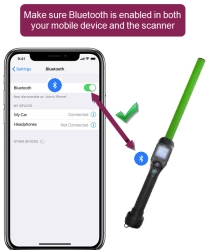Use a Scanner with iOS (Apple) Devices (v1)
IMPORTANT: iOS versions 18.4.0 and greater are not currently supported by the VAS Platform (v1) mobile app. If you use RFID scanners on iOS devices in the VAS Platform (v1) mobile app, do not upgrade to iOS versions 18.4.0 or greater and be sure to disable automatic updates in iOS settings. Alternatively, you can upgrade to the DC on Mobile (v2) app, which supports iOS versions 18.4.0 and greater.
As long as your iOS device has its Bluetooth connection enabled, it will automatically pair and connect to a wand/scanner that is powered on and has Bluetooth enabled.
TIP: If you turn on Airplane Mode on your iOS device, Bluetooth is turned off automatically. You can turn Bluetooth back on in settings, and it will stay on until you turn it off or toggle Airplane Mode off and on again.
Once the scanner is paired with your device, it can scan animals in the mobile app. Tap the More button to check your scanner's connection status.
RFID: This field shows if a paired scanner is connected