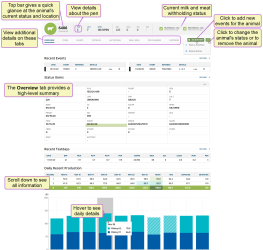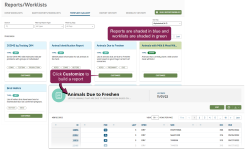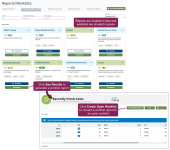New to herd management software?
We appreciate that you chose PULSE to manage your herd! Expand the topics below to become familiar with the concepts of herd management:
A PULSE CowCard contains detailed status and event information about each animal in your herd, including reproduction status and days in milk, as well as any milk and meat withholds. Use CowCards to quickly access animal details.
CowCards use the following common terms, which are known as "items" in PULSE:
- LACT
 Lactation number: Lactation number
Lactation number: Lactation number - RPRO
 Reproductive code: Reproductive code (or status)
Reproductive code: Reproductive code (or status) - DIM
 Days in milk: Days in milk in current lactation
Days in milk: Days in milk in current lactation - DSLH
 Days since last heat: Days since last heat
Days since last heat: Days since last heat - DCC
 Days carrying calf/pregnant: Days carrying calf/pregnant
Days carrying calf/pregnant: Days carrying calf/pregnant - DUE
 Due to freshen: Date due to freshen (if pregnant)
Due to freshen: Date due to freshen (if pregnant)
See View Animal Details on CowCards to learn more!
PULSE events capture key animal activities, including reproduction-related items (freshening, pregnancy, breeding), location information (movement between pens), and illness details (diagnoses, treatment) that are vital to managing your herd.
You can use PULSE to generate reports, which are important analysis tools that allow you to identify animals that meet specific conditions. For instance, you may be interested in capturing a list of cows that are due to freshen soon. To do that, select DairyComp/MyDC > Reports/Worklists > Template Gallery and customize the Animals Due to Freshen report. Note that reports are shaded in blue and worklists are shaded in green.
You can also use PULSE to generate worklists, which help you track hands-on tasks that need to be done at your dairy.
Worklists capture specific actions that need to be applied to your animals, and allow you to mark animals as DONE when you've completed your task. For instance, you may want to go check on animals that recently freshened. To do that, select DairyComp/MyDC > Worklists > Dairy Reports/Worklists, run the Recently Fresh Cows worklist report, and click the Create Open Worklist button to create an open worklist.
Then, process animals in the list using the mobile app while out on the farm and use PULSE to track worklist progress.
Many worklists can be created from the Template Gallery page in PULSE. See Reports/Worklists to learn more!
The main difference is that worklists are actionable, while reports are for informational purposes only. Use worklists to complete tasks, such as animal checks or treatments, and reports to analyze different aspects of your herd and to drive management decisions.